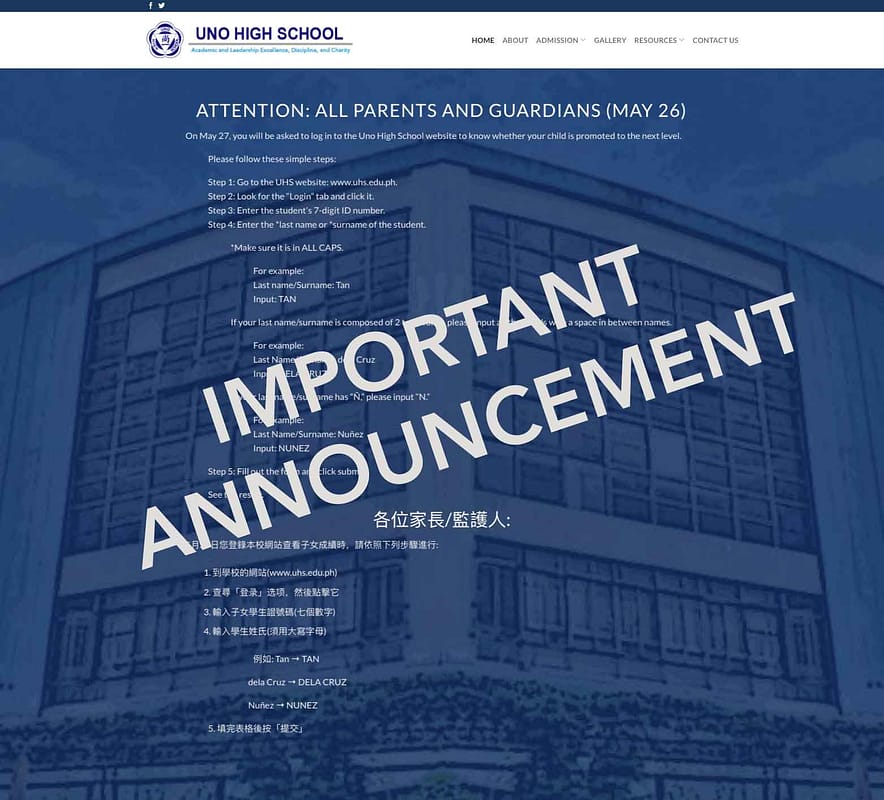May 26, 2020
ATTENTION: ALL PARENTS AND GUARDIANS
On May 27, you will be asked to log in to the Uno High School website to know whether your child is promoted to the next level.
Please follow these simple steps:
Step 1: Go to the UHS website: www.uhs.edu.ph.
Step 2: Look for the “Login” tab and click it.
Step 3: Enter the student’s 7-digit ID number.
Step 4: Enter the *last name or *surname of the student.
*Make sure it is in ALL CAPS.
For example:
Last name/Surname: Tan
Input: TAN
If your last name/surname is composed of 2 to 3 words, please input all the words with a space in between names.
For example:
Last Name/Surname: dela Cruz
Input: DELA CRUZ
If your last name/surname has “Ñ,” please input “N.”
For example:
Last Name/Surname: Nuñez
Input: NUNEZ
Step 5: Fill out the form and click submit.
See the result.
各位家長/監護人:
5月27日您登錄本校網站查看子女成績時,請依照下列步驟進行:
-
- 到學校的網站(www.uhs.edu.ph)
- 查尋「登录」选项,然後點擊它
- 輸入子女學生證號碼(七個數字)
- 輸入學生姓氏(須用大寫字母)
例如: Tan → TAN
dela Cruz → DELA CRUZ
Nuñez → NUNEZ
5. 填完表格後按「提交」